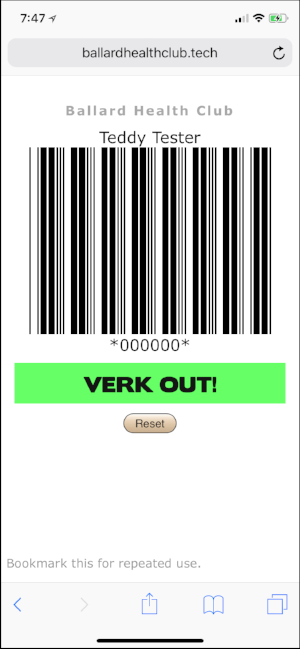Would you prefer to leave your card at home, and check into Ballard Health Club using your phone?
Click on the button below to set up your eCard:
To save the eCard/webpage for repeated use:
On iPhone, click the upload button in the bottom center of the Safari browser screen and then scroll down to Add to Home Screen.
On Android phones, click the 3 dots in the upper right corner of the browser and then choose Add to Home Screen.
Step 1
Step 2
Step 3